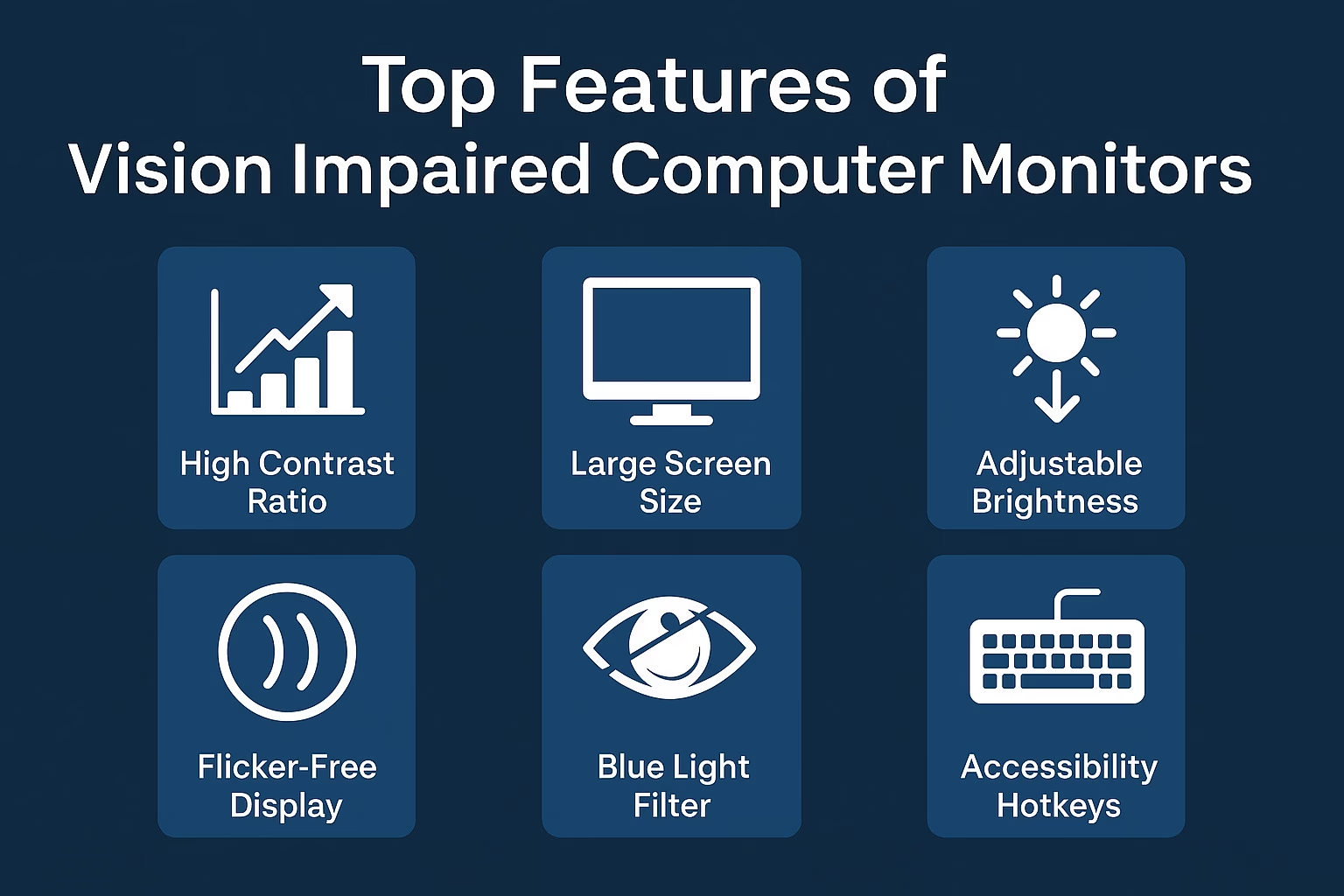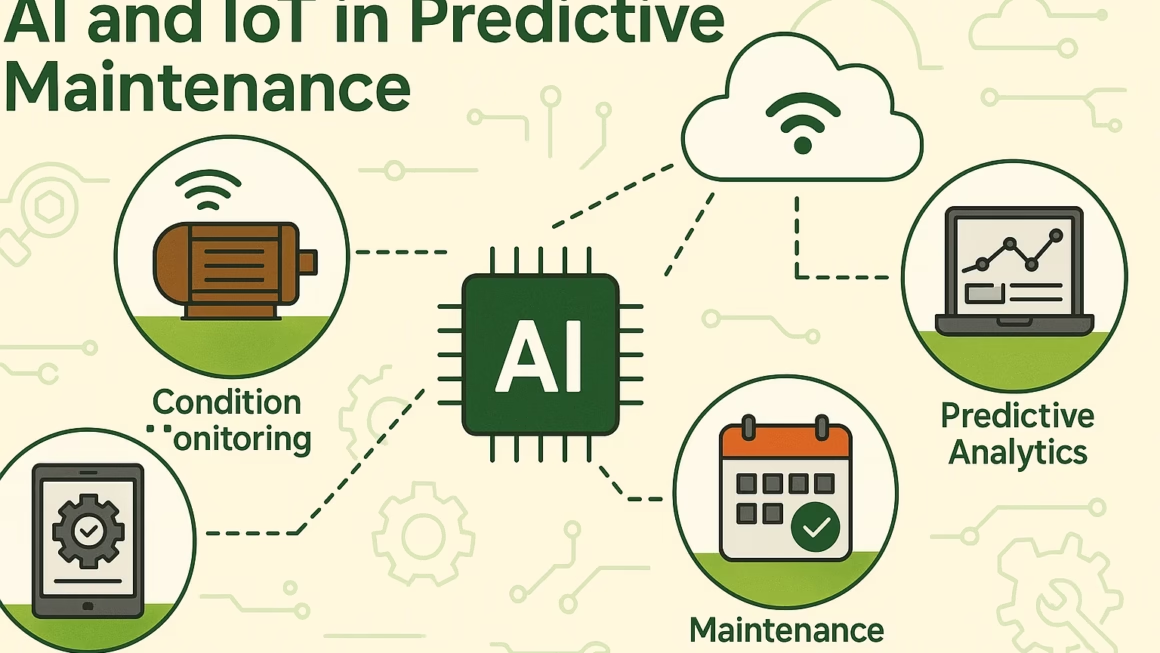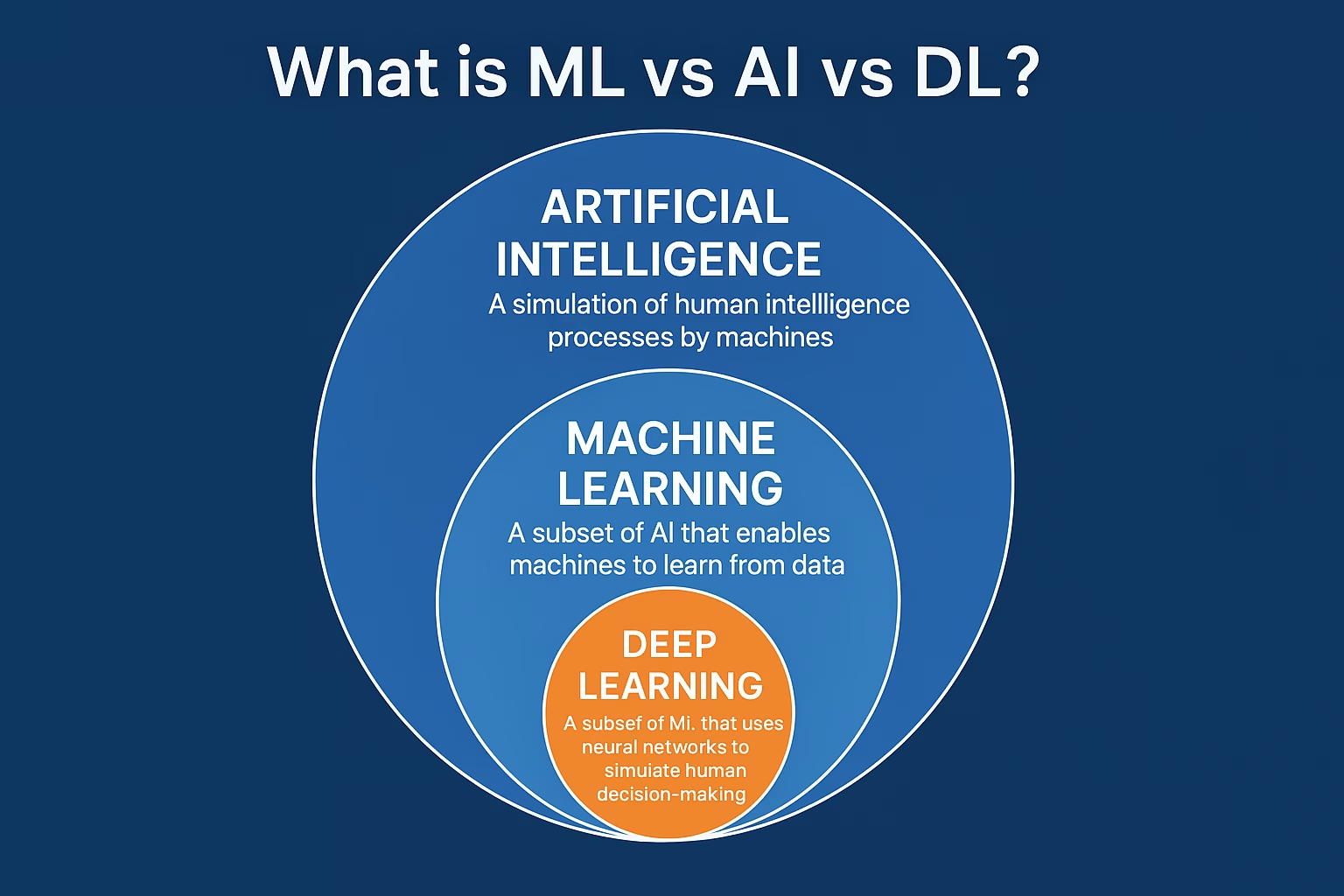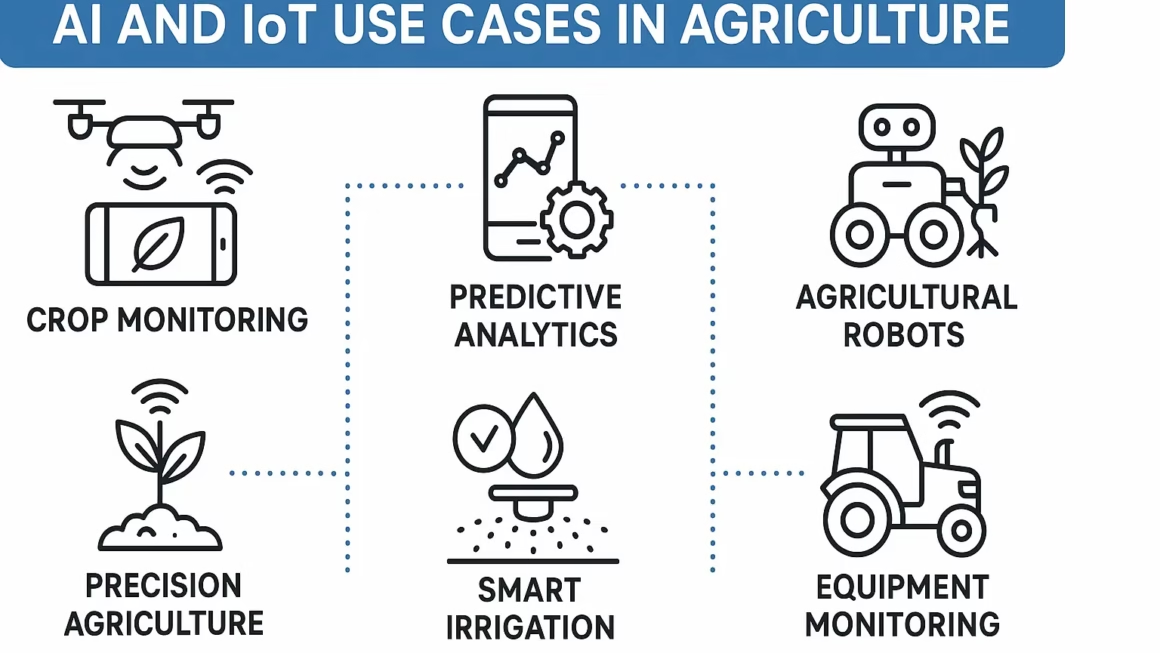Vision Impaired Computer Monitor: Top Features & Picks
Choosing the right vision impaired computer monitor can significantly enhance accessibility for users with low vision. These monitors offer specific features like high contrast, screen magnification, and large displays that help visually impaired users interact more comfortably with digital content.
In today’s digital world, accessibility is more than a convenience—it’s a necessity. For those with vision impairments, having the right monitor can mean the difference between digital inclusion and exclusion. From students and professionals to seniors and gamers, tailored displays empower independence and usability across all needs.
This guide explores the best monitors for visually impaired users, essential features to consider, and how technology is bridging the gap in digital accessibility. Whether you’re buying for yourself or someone you care for, this detailed blog will help you make an informed, accessibility-first decision.
Best Features to Look for in Vision Impaired Monitors
When selecting a monitor for someone with low vision, it’s critical to focus on features that enhance visibility, reduce eye strain, and increase ease of use. The first and most important feature is screen size—larger screens (27 inches or more) allow for bigger font sizes and better image clarity, helping users see details without straining.
Resolution and contrast ratios also matter. High-resolution displays such as 4K Ultra HD offer sharper images and clearer text. A contrast ratio of 1000:1 or more ensures that darks are darker and whites are brighter—key for users with contrast sensitivity or age-related vision conditions like macular degeneration.
Top Monitors for the Visually Impaired
There are many monitors on the market, but only a few are optimized with features that genuinely support vision impairment. One standout is the BenQ EW3270U 32-inch 4K Monitor, which offers a large screen, eye care technology, high brightness, and intelligent HDR mode for automatic color and brightness adjustments.
Another top contender is the Dell UltraSharp U2723QE, which features an anti-glare screen, 4K resolution, and ComfortView Plus for low blue light output—essential for users sensitive to screen glare or those using the monitor for extended periods. Both models offer ergonomic adjustments, making it easier to position the monitor at an ideal viewing angle.
For users needing portability or touch-screen access, the ViewSonic TD2230 Touch Display can be an excellent choice. It combines multi-touch features, flicker-free technology, and durable glass suited for tactile interaction, ideal for those who also benefit from touch-based navigation.[YOUTUBE]
Display Technologies That Aid Low Vision
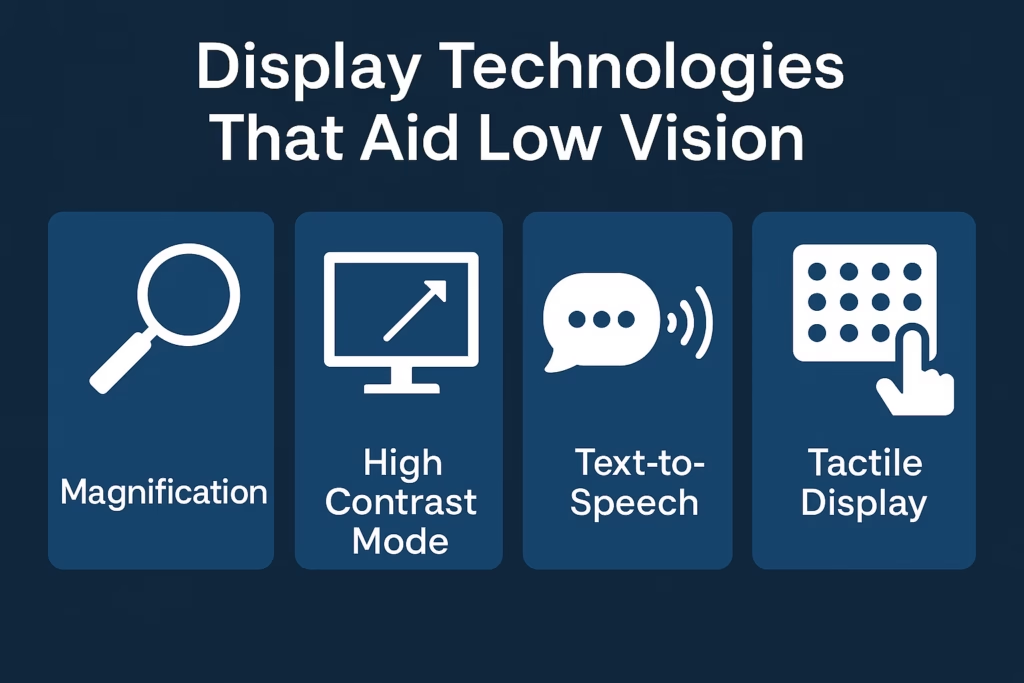
Modern monitors incorporate several types of display technology, but some are better suited for visually impaired users. OLED and IPS panels offer superior color accuracy and wider viewing angles. These technologies help users maintain visual clarity from different positions and reduce distortion—important when using screen magnifiers or special lenses.
Flicker-free technology and blue light filters reduce eye fatigue, especially when reading or viewing content for long durations. Vision-impaired users often rely on screen readers or magnifiers, and these features make the experience more comfortable over time.
Adaptive brightness is another innovation in accessibility. Monitors with built-in sensors can adjust brightness automatically to match room lighting, which improves visual comfort and helps users who are sensitive to changes in screen intensity.
How Accessibility Settings Enhance User Experience
Built-in software features in modern monitors and operating systems can work in harmony to support low vision needs. Features like screen zoom, high contrast modes, color inversion, and text enlargement are now standard across Windows, macOS, and many monitor interfaces.
For example, monitors that support On-Screen Display (OSD) controls with larger fonts and voice prompts offer an intuitive experience for visually impaired users. Pairing a good monitor with screen reader software such as NVDA, JAWS, or VoiceOver amplifies its usefulness significantly.
Some monitors also allow hotkey customization, which lets users quickly toggle between contrast modes, brightness levels, or input sources without navigating complex menus. This accessibility-centric design supports daily independence and improves user satisfaction.
Who Benefits from Vision-Friendly Monitors?
Monitors designed for the visually impaired are helpful for a wide range of users, from seniors experiencing age-related vision decline to individuals with conditions like glaucoma, diabetic retinopathy, or macular degeneration. These monitors also support people with dyslexia, color blindness, and light sensitivity.
Students with low vision benefit from larger displays and accessibility features when attending virtual classes, reading textbooks, or taking notes. For working professionals, ergonomic displays with larger fonts and screen zoom help maintain productivity and reduce visual fatigue.
Gamers and casual users are also finding value in accessible monitors. With better brightness control, tactile buttons, and immersive display quality, they allow users to enjoy content without discomfort. Accessible design isn’t just inclusive—it enhances usability for all.
How to Choose the Right Monitor for Vision Impairment
When selecting a vision impaired computer monitor, first consider individual needs. Someone with partial vision might benefit most from high resolution and screen magnification, while another with contrast sensitivity might prioritize anti-glare and adjustable contrast modes.
Make sure the monitor has a large display, adjustable brightness, and VESA mount support for flexible installation. Check for compatibility with assistive devices such as screen magnifiers, text-to-speech software, or eye-tracking hardware if needed.
Reading product reviews, watching video demonstrations, and consulting low vision specialists can help ensure the monitor you choose fits both current and future accessibility requirements. Investing in the right technology today can deliver lasting benefits.