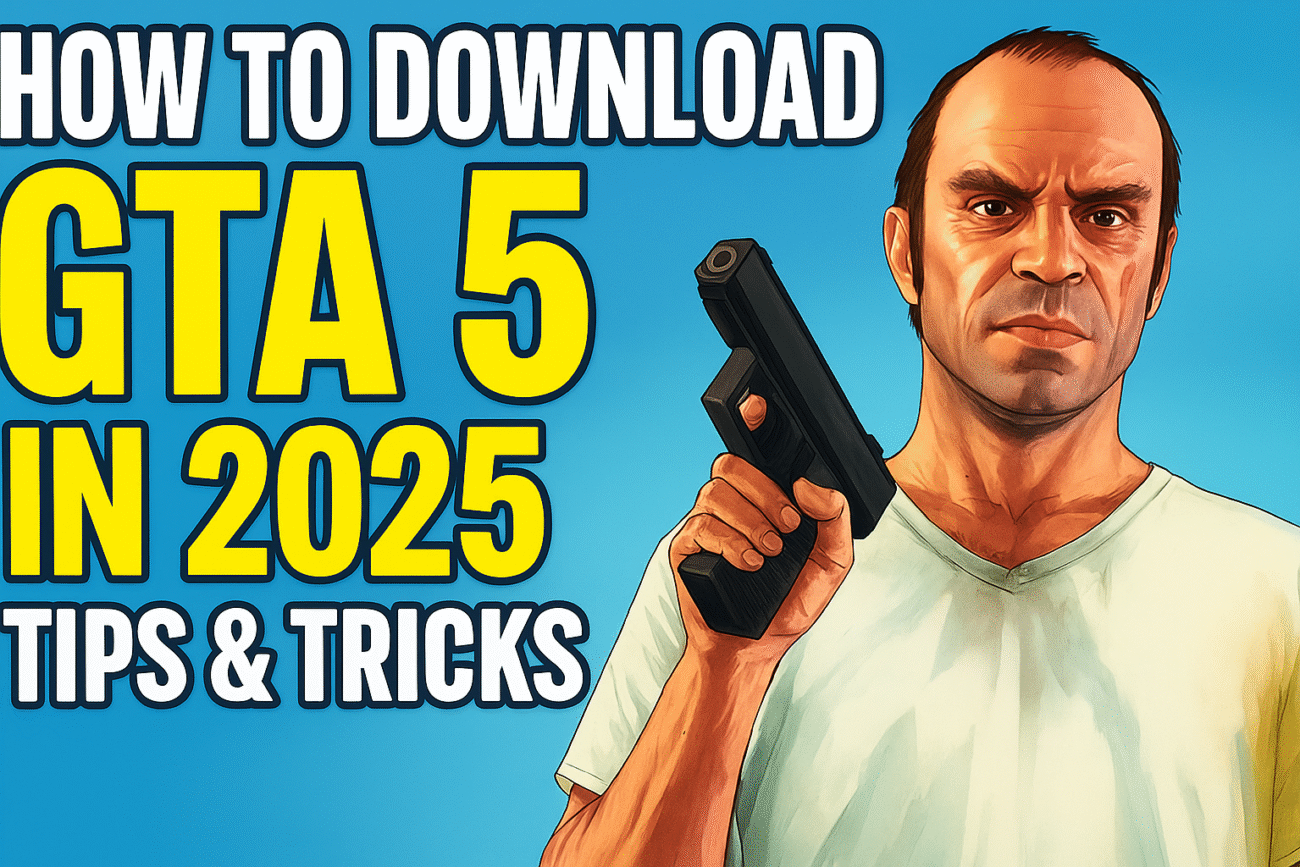How to Download GTA 5 Safely in 2025
Introduction: What Makes GTA 5 So Popular?
If you are a gamer, chances are you’ve already heard about GTA 5 (Grand Theft Auto V) — one of the most popular open-world games ever created. With its immersive storyline, high-quality graphics, and endless gameplay opportunities, GTA 5 has become a global sensation. Many new players search daily for how to download GTA 5 safely and legally.
This detailed guide will walk you through step-by-step instructions on how to download GTA 5, highlight different download options, and share safety tips. By the end of this article, you’ll know everything you need to start playing without running into issues.
🕹️ Step 1: Choosing the Right Platform to Download GTA 5
The first thing you need to know when searching for how to download GTA 5 is which platform you plan to use. GTA 5 is available on:
- PC (Windows, Steam, Epic Games, Rockstar Launcher)
- PlayStation (PS4, PS5)
- Xbox (Xbox One, Xbox Series X/S)
👉 Always download GTA 5 from official platforms like Rockstar Games, Steam, or Epic Games. Avoid shady websites that claim to provide free downloads, as they often contain malware or pirated copies.
📥 Step 2: How to Download GTA 5 on PC
For PC players, there are three main ways to download GTA 5:
1. Steam
- Open the Steam client or go to the Steam Store GTA 5 page.
- Purchase GTA 5 (if not already owned).
- Click Install and wait for the download to finish.
2. Epic Games Store
- Install the Epic Games Launcher.
- Search for GTA 5 in the store.
- Purchase or claim (sometimes available free during promotions).
- Download and install.
3. Rockstar Games Launcher
- Download the official Rockstar Games Launcher.
- Sign in with your Rockstar Social Club account.
- Purchase and install GTA 5 directly.
🎮 Step 3: How to Download GTA 5 on Console (PS/Xbox)
For PlayStation and Xbox, follow these steps:
- Open the PlayStation Store (PS4/PS5) or Microsoft Store (Xbox).
- Search for GTA 5.
- Purchase or download (if part of subscription like Xbox Game Pass).
- Install and start playing.
⚠️ Safety Tips: Avoid Fake GTA 5 Downloads
When people search how to download GTA 5, many fall into scams. Here are red flags to avoid:
- Websites offering “Free GTA 5 Full Version Download” (not official).
- Download links requiring suspicious surveys.
- Files in unusual formats (not .exe, .zip, or from official launchers).
- No HTTPS or security certification on the site.
✅ Always use trusted sources like Rockstar, Steam, or Epic Games to avoid viruses.
📊 System Requirements for GTA 5 on PC
Before learning how to download GTA 5, make sure your PC can handle the game.
Minimum Requirements:
- OS: Windows 7 64-bit
- CPU: Intel Core 2 Quad CPU Q6600
- RAM: 4GB
- GPU: NVIDIA 9800 GT 1GB or AMD HD 4870 1GB
- Storage: 72GB free space
Recommended Requirements:
- OS: Windows 10 64-bit
- CPU: Intel Core i5 3470 / AMD X8 FX-8350
- RAM: 8GB
- GPU: NVIDIA GTX 660 2GB or AMD HD 7870 2GB
- Storage: 72GB free space
🔑 Why Learning How to Download GTA 5 Safely Matters
By downloading GTA 5 the correct way, you ensure:
- Security (no malware or viruses).
- Updates & Support (official patches from Rockstar).
- Online Play (access to GTA Online).
- Better Performance (optimized installation).
This is why how to download GTA 5 legally is not just about convenience — it’s about protecting your device and gaming experience.
Got it 👍 You’re asking for tips & tricks on how to download GTA 5 safely in 2025.
Here’s a clear and safe guide for you:
🎮 How to Download GTA 5 Safely in 2025 – Tips & Tricks
✅ 1. Always Use Official Platforms
The only safe way to download GTA 5 is through verified stores:
- Rockstar Games Launcher
- Steam
- Epic Games Store
- PlayStation Store (PS4/PS5)
- Microsoft Store / Xbox Game Pass (Xbox One/Series X|S)
👉 Avoid “free download” websites — most contain viruses or pirated versions.
✅ 2. Look for Official Discounts & Free Giveaways
Sometimes GTA 5 is discounted heavily or even offered for free (Epic Games did this in 2020). Keep an eye on:
- Steam Summer Sale
- Epic Games Free Games weekly deals
- Rockstar promotions
This way, you can grab GTA 5 legally at low or no cost.
✅ 3. Check System Requirements Before Downloading
Don’t waste time downloading if your device can’t run it. For PC, GTA 5 requires:
- Minimum: 4GB RAM, Intel Core 2 Quad CPU, 72GB storage.
- Recommended: 8GB RAM, Intel i5 / AMD FX-8350, GTX 660 GPU.
✅ 4. Use Secure Payment Methods
When buying GTA 5, use PayPal, credit/debit cards, or gift cards only on official stores. Never enter card details on random websites.
✅ 5. Watch Out for Fake Mods & Cracks
Many “GTA 5 free download” or “modded installer” websites are fake. If you want mods, install the game first from official sources, then use trusted modding sites like GTA5-Mods.com.
✅ 6. Enable Two-Factor Authentication (2FA)
If you buy via Epic Games, Rockstar, or Steam, enable 2FA for your account. This protects your game from being stolen.
✅ 7. Prefer Digital Downloads Over Pirated DVDs
In 2025, digital download is the fastest and safest way. Old DVDs can be pirated copies or corrupted files. Stick to digital platforms.
🚀 Pro Tricks to Save Money on GTA 5 in 2025
- Buy during holiday sales (Christmas, Summer, Black Friday).
- Look for GTA V + GTA Online bundles — cheaper than buying separately.
- Subscribe to Xbox Game Pass or PlayStation Plus where GTA 5 is often included.
🎯 Final Thoughts
Learning how to download GTA 5 safely in 2025 is all about sticking to trusted sources, avoiding shady links, and protecting your account. Follow these tips and tricks, and you’ll be playing GTA 5 with no worries.