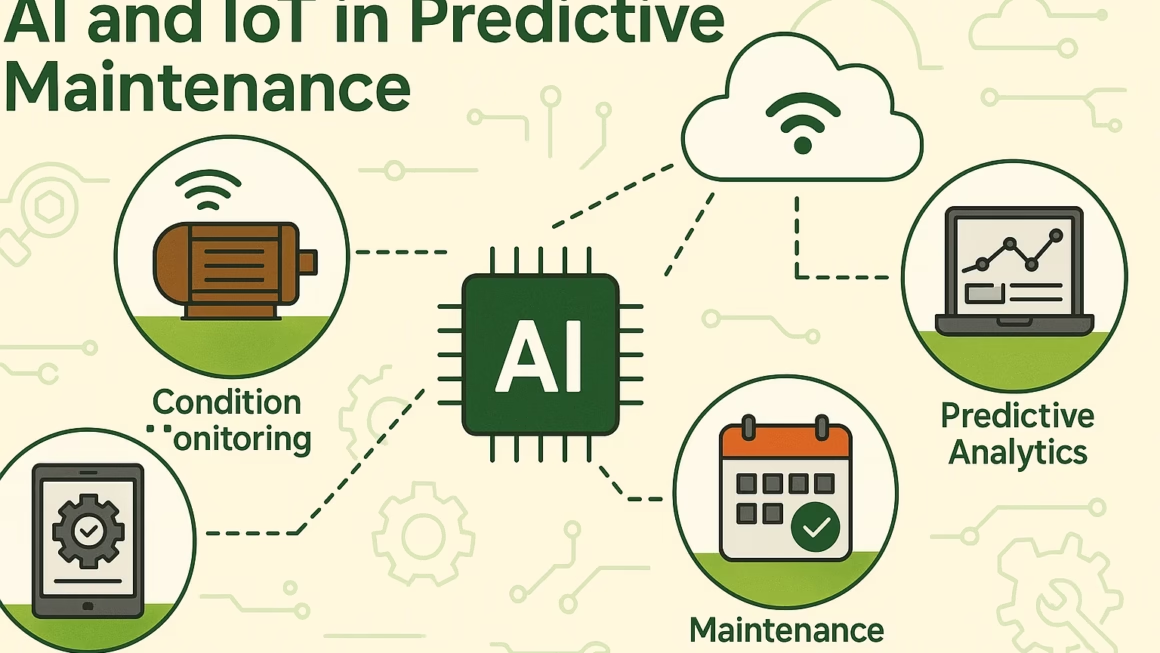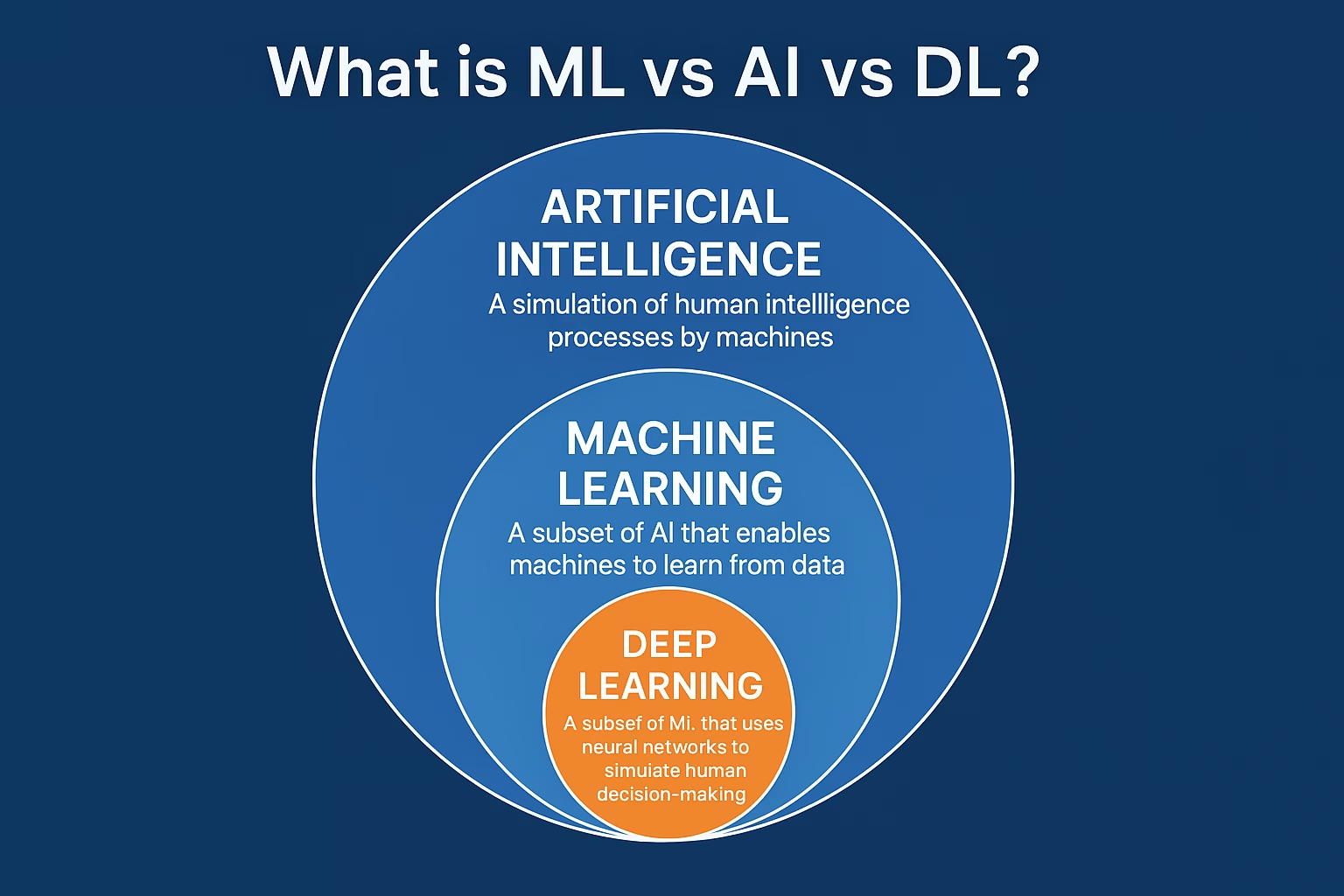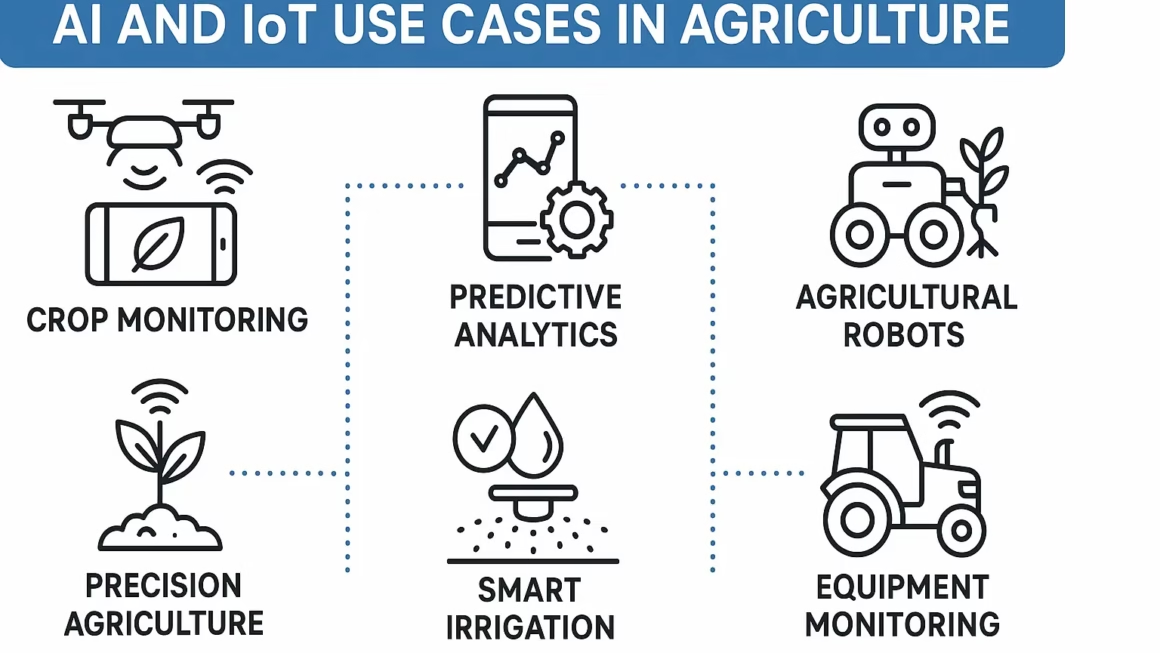Does Canvas Check for AI
With the increase in AI-generated content being deployed in education, quite a number of both students and facilitators wonder if popular learning management systems such as Canvas automatically identify AI-generated submissions. This in-depth article investigates the functionalities of Canvas to the detection of AI work, canvas integration with third party tools, role of educators, constraints of modern technology, best practices surrounding academic integrity in an AI driven world.

Understanding Canvas LMS
Canvas is one of the commonly used cloud based Learning Management System (LMS) that is used to organize course content, assignments, discussions, quizzes, grading and interfacing the students and the teacher. It accommodates a broad set of external tool and service implemental integration areas as well, including plagiarism detection systems.
Canvas itself is more of a platform of course delivery than an all-round content detection application. This is an important difference when it comes to AI generated text detection.
Is There AI Detection in Canvas?

No, Canvas does not have a native auto AI detection function implemented on its core platform. It does not on its own analyze submitted documents or discussion posts to ascertain whether the documents or posts were written by artificial intelligence content generators such as chat G PT.
Nevertheless, the Canvas’s architecture provides ability to integrate specialized third party tools offering plagiarism and AI detection, which enables educators to detect possible AI or plagiarized content.
Integrations on Third Party for AI and Plagiarism Detection.
Canvas can connect with services like Turnitin, Unicheck, etc. which provide plagiarism detection and more and more AI content detection.
These integrations work by:
Automatically scanning attracted assignments for similarity with a huge database of academic sources, websites, and other previously submitted works.
By employing algorithmic approaches to classify distinctive characteristics common in AI written text, viz uniformity, structure of the sentence, and frequency of statistical features.
Produce reports that the instructor uses to make academic judgments.
For instance, Turnitin’s more recent AI detection tools can be activated in the Canvas platform, so that it flags submissions that would likely be produced by AI writing assistance, although again these have to be explicitly enabled by instructors.
How Does AI Detection Work?

Methods which are usually used for analyzing text by AI detection tools include:
- Perplexity Analysis: The amount of predictability a text based on the language model has; for AI-generated text tend to be more “predictable”.
- Stylistic Fingerprints: Identifying trends in grammar, phrasing, and formatting, which are frequently used in distinguishing human authors versus AI writers.
- Cross-Referencing Sources: Recognition of plagiarized or copied content from recognized databases.
- Machine Learning Classification: Labeling of text, as with likely AI-generated text, through the use of trained classifiers based on massive datasets of human and AI writing.
These avenues may give indications, none are 100 % accurate because of overlap of writing style and AI sophistication that increasingly evolves.
Weaknesses of AI Detection in Canvas and LMS
Third party tools help identify potential AI-generated content, which has major limitations:
- False Positives: Even human-written essays, which are very formal or nicely structured, may be flagged mistakenly as AI-generated.
- False Negatives: Cleverly trimmed AI-generated text or newer generation models can escape detection.
- Context Sensitivity: Posts that are short or creative, for example, forum discussions, or reflections, are not usually reviewed and are not amenable to automatic evaluation.
- Instructor Discretion: Detection tools make reports or scores, but the ultimate decision regarding academic honesty is made by instructors.
- Privacy and Policy: Others may restrict use of such tools in the interest of privacy or consent or legality.
What Can Educators Do?

Canvas gives the instructors the tools and flexibility they need to improve academic integrity proactively:
- Enable AI Detection Tools: Instructors can use Canvas settings or assignment options to allow plagiarism and AI detection integrations.
- Review Reports Cautiously: Use similarity and AI likelihood reports as guides, not as a final word on this subject.
Design Thoughtful Assignments: Develop prompts that necessitate personal reflection, process documentation, or oral defences that will minimise AI- dependence. - Promote Academic Integrity: Instruct students about the responsible use of AI and honor codes.
- Communicate Clearly: Instruct on what to expect from AI-generated content and possible consequences of its misuse.
Canvas and Discussion Boards
AI content detection over Canvas discussion boards or informal posts is restricted. In contrast to the assignment submissions, the discussion posts do not undergo automatic scanning for AI or plagiarism. This is due to:
Informal and conversational character of discussions.
The frequency and conciseness of posts that makes automated detection inadequate.
Preference for instructor oversight as well as community monitoring.
Future Directions in Canvas AI Detection will be a topic covered in the article.
AI content detection becomes increasingly significant to the community of educational technology.
More integration of AI detection features by prevailing plagiarism tools embedded in Canvas. Improvement in more finely grained AI writing analyzers to minimize false positives and negatives.
Cooperation between LMS providers, educators and AI companies to create ethical detection practices. Opportunity for in-platform amenities that promote the responsible use of AI and transparency.
conclusion
Canvas does not automatically check his or her work for AI-generated content itself.
Third party integration like Turnitin can offer AI detection tool to use in Canvas if they are enabled.
The educators have an important function in interpreting the results and encourage academic honesty.
AI detection tools are limited and cannot be the only source of reliance.
Task designing with the minimum of easy-AI substitute design is a good approach.
By getting to know these aspects… students and teachers can manage the benefits and pitfalls of Artificial Intelligence in education in a responsible manner.