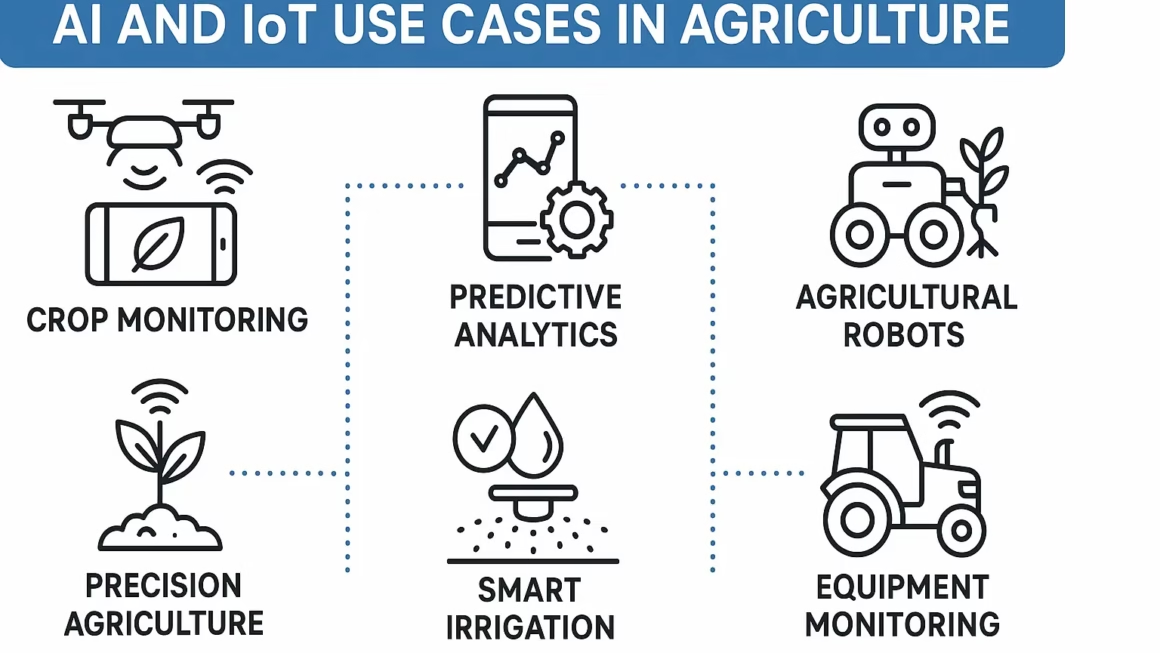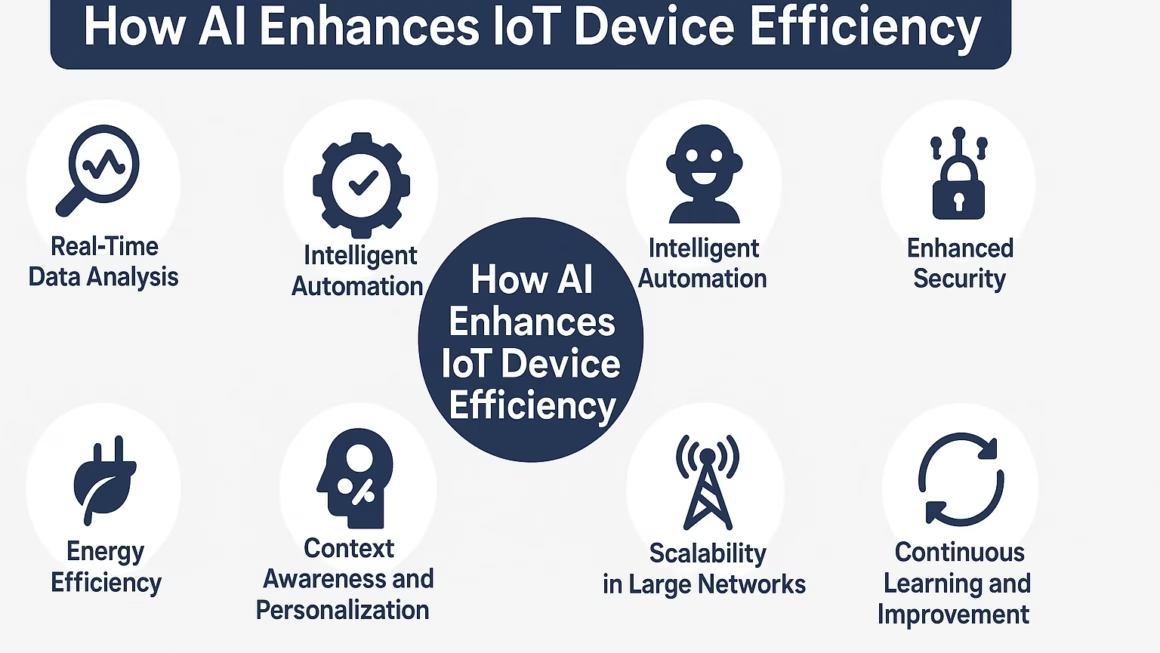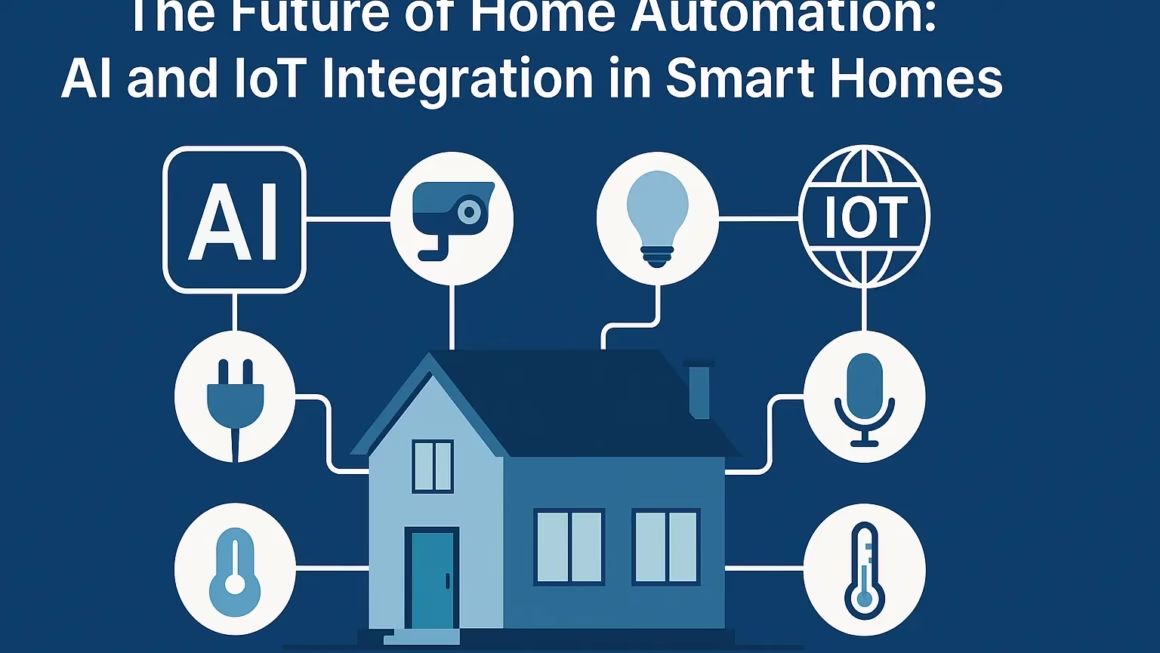The Internet of Things (IoT) has changed tools operations and value delivery to end users and businesses dramatically through introducing a new era of connectivity and data sharing. At the heart of this transition lies the software that enables easy and secure running of smart devices. Microsoft’s Windows IoT is a top player in the market due to the powerful and sturdy features that are enterprise and that can be used to cater increasingly sophisticated IoT landscape.
What is Windows IoT?

Microsoft’s Windows IoT is a family of operating systems, which aims to serve the needs expressed by the embedded devices and Internet of Things applications. Its emphasis is on bringing the same ease of use and high performance as well as strong security standards found in Windows to small devices at the edge. These are for embedded purposes. Windows IoT has several configurations, which are each set to cater for specific use cases and their respective system requirements.
- Windows IoT Core provides a lightweight OS for constrained resources objects, such as the Raspberry Pi.
- This version of Windows IoT, used off the box by Windows 10/11, is a precisely designed operating system for dedicated devices such as kiosks and heavy equipment.
- Windows Server IoT- A server operating system for edge computing which allows the administration of vast IoT environments.
By providing these versions, developers get the same development environment and tool set, reducing the difference between traditional windows apps and applications intended for different IoT hardware.
Key Features of Windows IoT

- Secure and Reliable
Security of devices is the key priority in IoT deployment. Security improvements in Windows IoT are BitLocker encryption, Secure Boot, and Windows Defender, which cater for a comprehensive security package to IoT devices. It ensures the protection and reliability of data, prevents devices from unauthorized changes and allows safe data exchange with cloud services.
- Familiar Development Environment
Programmers can create Universal Windows Platform (UWP) applications on Windows IoT with common tools, like Visual Studio, .NET and languages including C#, C++, or Python. These tools significantly ease the process for those developers who are switching from desktop or mobile to the embedded systems.
- Cloud Integration
Azure IoT services provide native integration which means that it is effortless to have devices connect directly to cloud platforms. Azure IoT Hub, along with Azure Machine Learning and Power BI, enables the developers to simplify telemetry, remote monitoring, firmware update, and analytics task.
- Device Management
There are the options for Windows Update for Business, Mobile Device Management (MDM), and Device Health Attestation offered by Windows IoT. These tools enable the administrators to manage large numbers of IoT devices safely and effectively.
- Modular Architecture
Windows IoT provides a choice of Windows Container support and modular OS configuration, especially in Windows IoT Enterprise allowing developers to configure the OS to only include components that are essential, and increase hardware efficiency.
Benefits of Windows IoT
A. Enterprise-Ready
Windows IoT performs excellently in such environments where compliance, continued support and integration with the existing IT infrastructure is desirable. It is compatible with Group Policy and Active Directory and Domain Join, which is especially beneficial to organizations with high IT infrastructures.
B. Familiar User Interface
The OS in Windows IoT Enterprise gives developers the ability to use a traditional Windows GUI, or customize their own UI for the deployment of devices such as Kiosk terminals, POS systems, and digital signs.
C. Long-Term Servicing Channel (LTSC)
This implies that businesses can lower the need for recurrent feature updates and instead secure and stabilize the devices for up to 10 years that is critical for high period usage devices.
D. Hardware Flexibility
The operating system can run on a wide range of hardware from ARM-based systems such as the Raspberry Pi to classic x86 industrial PCs. This ability enables companies to design economical and personalized solutions for their specific purposes.
Use Cases Across Industries
- Retail and Hospitality
Windows IoT Enterprise powers the functionality of POS systems, self-service kiosks, digital displays and customer-reference models. They get access to standardized branding and comprehensive data analysis and remote management.
- Manufacturing and Industrial Automation
Windows IoT allows monitoring of assets, sensor collection of data and automation in industrial IoT devices. Connecting with Azure Industrial IoT, makes it possible to accomplish predictive maintenance and real-time quality control.
- Healthcare
Patients gain from HIPAA-compliant care using Windows IoT that includes safe patient-monitoring systems and self-service kiosks that interface directly with hospital IT systems.
- Smart Cities and Infrastructure
Urban areas are upgrading their infrastructure with Windows IoT for traffic control, surveillance, autonomous parking, and green lighting towards digital transformation.
- Transportation and Logistics
Windows IoT can greatly improve fleet tracking systems, digital dashboards and smart inventory systems due to its good networking abilities, cloud integration and device manageability.
Windows IoT vs Other IoT Platforms
| Feature | Windows IoT | Linux-based IoT (e.g., Raspbian, Ubuntu Core) | RTOS (Real-Time OS) |
|---|---|---|---|
| Ease of Use | High (especially for Windows developers) | Moderate to High | Low |
| Security | Enterprise-grade | Varies by distribution | Limited |
| Cloud Integration | Deep Azure integration | Azure, AWS, Google (via SDKs) | Limited |
| GUI Support | Full desktop UI or headless | Varies | Often headless |
| Device Management | Built-in tools | Requires third-party solutions | Limited |
| Cost | Licensed (per device) | Mostly free/open-source | Varies |
While Linux-based systems dominate in hobbyist and custom enterprise deployments due to cost and flexibility, Windows IoT is chosen for its enterprise security, familiar tooling, and tight Azure integration.
Challenges and Considerations
- Cost of Licensing
Windows IoT (Enterprise edition especially) requires licensing, which is a demand that is often a major challenge when scaling up its deployment. - Hardware Requirements
Although Windows IoT Enterprise can do more, its high resource consumption makes it infeasible for ultra-low-power applications. - Developer Community Size
With the increasing activities, the Windows IoT community still is more constrained than the large open-source IoT development scene, maybe influencing troubleshooting and community resources. - Dependency on Microsoft Ecosystem
Windows IoT performs adequately when it is implemented in Microsoft dominant environments and cloud ecosystems. If your firm is critically reliant on either AWS or Google cloud, Windows IoT might not be of interest.
Getting Started with Windows IoT
Step 1: Choose Your Version
If you are doing testing or low-scale deployments, use Windows IoT Core.
For applications needing secure, industrial-strength working environments, choose Windows IoT Enterprise.
Step 2: Set Up Your Hardware
- Some commonly selected devices are: Raspberry Pi, Intel NUC, Advantech industrial PCs etc.
Step 3: Develop with Familiar Tools
- Install VS and Windows 10 IoT Core Project Templates.
- Develop your applications using UWP, WinForms, or WPF tools.
Step 4: Connect to Azure
- Configure Azure IoT Hub, create device identities and send telemetry data from your device.
Step 5: Deploy and Manage
- Leverage Windows Configuration Designer, Microsoft Intune or Windows Update for Business to implement updates and administration of your device fleet.
The Future of Windows IoT
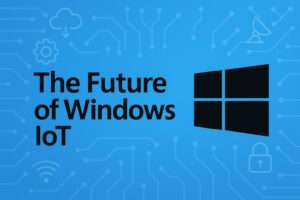
Microsoft is making continuous commitments to the improvement of its iot ecosystem. With edge computing, AI at the edge, and the adoption of 5G still progressing, Windows IoT is to become critical in the construction of smart infrastructure. Azure digital twins, edge gateway support for security, and the expansion of AI inference on-device are among the leading trends in solutions built with Windows IoT.
Moreover, cooperation with hardware makers and embedded system providers is beneficial in terms of improving the offerings for preconfigured Windows IoT solutions. Thanks to Microsoft’s emphasis on cloud-to-edge integration, expect a smoother Azure IoT integration, deeper provisions and analytics support for devices.
Conclusion
Built on its maturity, security, and scalability, Windows IoT is the powerful player for the creation of the Next Wave of Future Innovations in smart products. Windows IoT platform delivers the means and support needed to succeed from kiosks to factory automation, to connected medical devices. As much as it may not be the ideal solution for every project due to licensing or restrictions of resources, Windows IoT still should remain at the top for businesses that value reliability, strong security, and easy integration with Microsoft systems.
With the continued expansion of IoT, Windows IoT is ready to lead innovation in literally thousands of industries helping build smarter cities, smarter industries, as well as a more interconnected world.