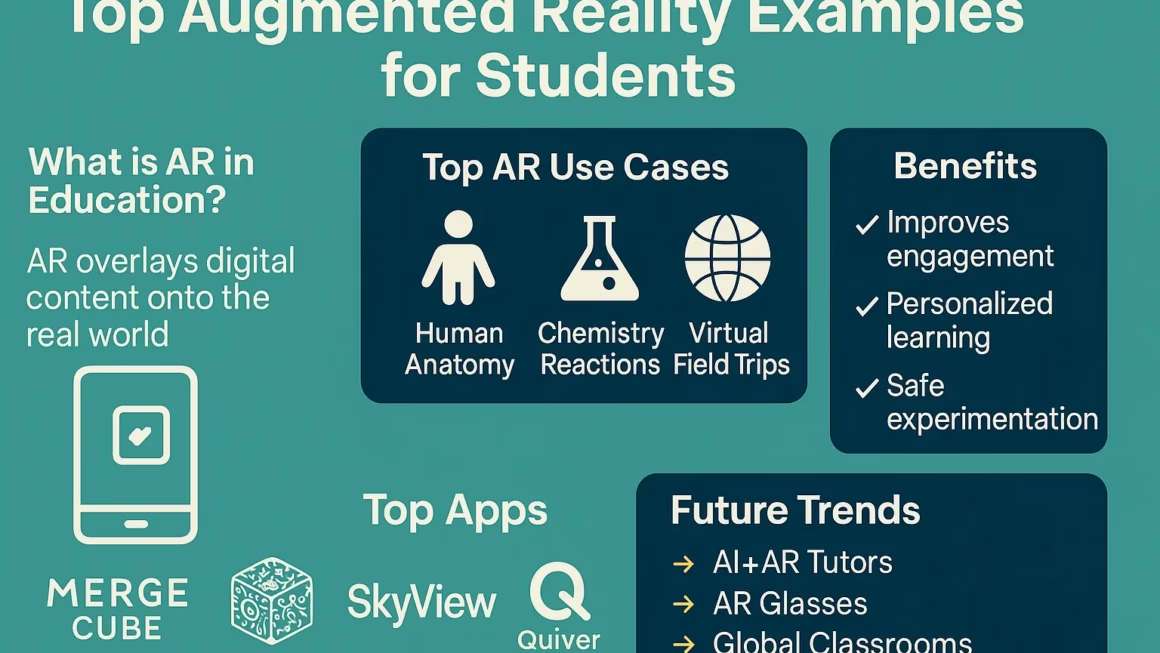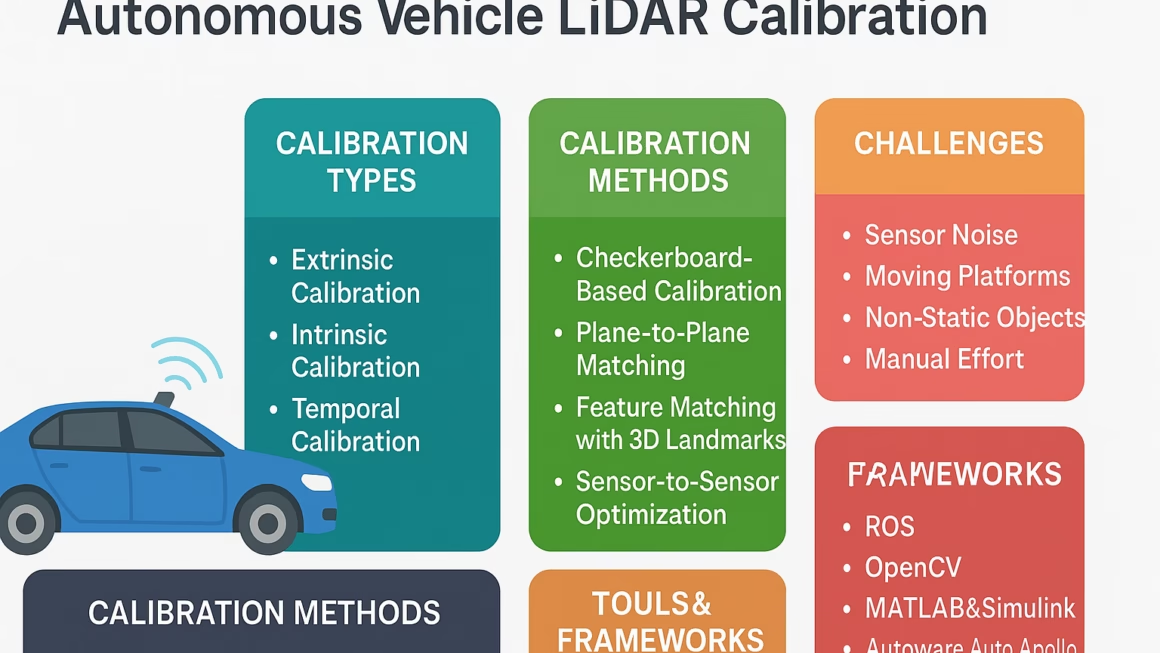What is Cloud Computing?

The delivery of computing services through servers with storage options and database systems and networking and software infrastructure over the internet constitutes cloud computing.
Users access cloud provider resources through renting services according to their time-based requirements instead of using physical hardware. Such services are operated by major businesses including:
• Amazon Web Services (AWS)
• Microsoft Azure
• Google Cloud Platform (GCP)
• IBM Cloud
• Oracle Cloud
Key Characteristics of Cloud Computing
• Cloud users can obtain computing resources automatically without any need for human intervention.
• User access to services can occur through any network connection which leads to internet availability.
• Cloud solutions distribute pooled resources through an automatic assignment process when resources become necessary.
• Rapid Elasticity: Scale resources up or down quickly.
• Customers pay for exact usage of cloud services.
Why Cloud Computing Matters
Cloud services deliver significant advantages to individual users along with organizational commercial clients:
Cost benefits occur because users do not require expensive physical infrastructure setups.
From any location you can access your files together with your applications through this service model.
Reliability: Built-in data backups and disaster recovery.
Security access is provided through major cloud provider networks utilizing encryption technologies along with authentication protocols and following compliance requirements.
Your business will experience high performance speeds because of the worldwide infrastructure cloud offers.
The field of cloud computing functions under two major classifications known as service models alongside deployment models.
I. Cloud Service Models
The cloud service definition depends on the service model selected by users.
1. Infrastructure as a Service (IaaS)
The internet enables users to receive virtualized physical computing resources that operate as a service.
Server solutions along with storage systems networking capabilities and operating system functionalities are provided through this service model.
The model proves most beneficial for IT groups that run their own platforms and applications.
Examples:
• Amazon EC2
• Microsoft Azure Virtual Machines
• Google Compute Engine
Pros:
• Highly flexible
• Scalable
• Cost-efficient for large workloads
2. Platform as a Service (PaaS)
Through Platform as a Service developers obtain a platform enabling them to create deploy and test applications without managing hardware or software components.
What You Get: Application frameworks, development tools, database management.
Best For: Developers building web or mobile applications.
Examples
• Google App Engine
• Microsoft Azure App Services
• Heroku
Pros:
• Speeds up development
• No server maintenance
The system includes integrated functionality which enhances scalability capabilities together with integration capabilities.
3. Software as a Service (SaaS)
Definition: Cloud-hosted software available to users via a browser or app.
The service provides complete management of ready-to-use software products.
SaaS delivers ready-to-use applications that benefit end-users who require ready-to-use applications.
Examples:
All products within the Google Workspace collection consist of Docs, Gmail, and Drive.
• Microsoft 365
• Dropbox
• Salesforce
Pros:
• Easy to use
• No installations
• Accessible from anywhere
II. Cloud Deployment Models
1. Public Cloud
The infrastructure which operates in this deployment model exists inside third-party cloud provider management control.
The platform supports access for several users.
Startups along with Small and Medium Enterprises as well as general users make up the best fit market for this platform.
Examples: AWS, Google Cloud, Microsoft Azure
Pros:
• Cost-effective
• No maintenance
• Highly scalable
2. Private Cloud
The same infrastructure serves only one organization without sharing access with others. The system requires restricted access which occurs frequently through firewalls. Large enterprises together with government and data-intensive sectors benefit most from this solution. Firms can select the deployment location between their internal facilities or privately managed facilities.
Pros:
• Greater security and control
• Customizable to business needs
3. Hybrid Cloud
Description: Combines both public and private cloud environments.
Organizations seeking flexibility together with data segmenting capabilities should find this solution best for their business needs.
Example: Running secure applications in a private cloud and less-sensitive applications in a public cloud.
Pros:
• Optimized workload management
• Balanced security and performance
• Cost efficiency
4. Cloud Community
Description: Several organizations with comparable objectives or regulatory requirements use the same infrastructure. Ideal For: The fields of healthcare, finance, and education A cloud platform that complies with HIPAA regulations is shared by hospitals, for instance.
Advantages: Cost sharing, Facilitates teamwork Alignment of security and policy
Examples of Cloud Computing in Real Life
• Netflix: Uses AWS cloud servers to stream content to millions of users.
• Spotify: Uses Google Cloud to provide music on demand.
• Zoom: Cloud-based video conferencing.
• Dropbox: SaaS-based file sharing and syncing.
• Airbnb: For scalability and uptime during busy periods, cloud computing is used.
conclusion
Cloud computing is a revolutionary method of effectively utilizing technology, not just a passing fad. The cloud fosters innovation at every level, from developers coding in the cloud to companies running worldwide operations without owning servers. TECHNOLOGY SYNTH